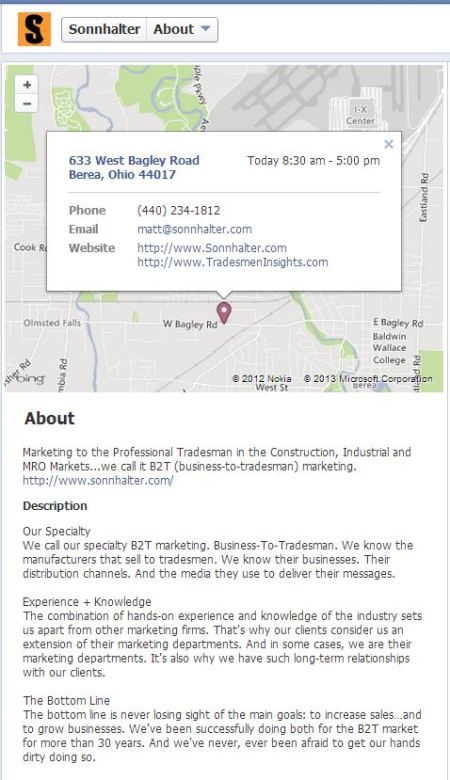by tradesmeninsights | Dec 11, 2014 | Social Marketing
Each month we be feature a blog post from our friends at MAGNET (Manufacturing Advocacy & Growth Network). MAGNET’s mission is to support, educate and champion manufacturing in Ohio with the goal of transforming the region’s economy into a powerful, global player. You can visit MAGNET online at manufacturingsuccess.org.
How to Use LinkedIn to Promote Your Innovative Company
 If you haven’t adopted LinkedIn as a means for promoting your company, now is definitely the time to do it. As of this week, LinkedIn has modified the format of company pages and this may prove to be especially beneficial for manufacturing companies. The change LinkedIn unveiled is the removal of the “Products & Services” tab of your company page in order to make way for showcase pages.
If you haven’t adopted LinkedIn as a means for promoting your company, now is definitely the time to do it. As of this week, LinkedIn has modified the format of company pages and this may prove to be especially beneficial for manufacturing companies. The change LinkedIn unveiled is the removal of the “Products & Services” tab of your company page in order to make way for showcase pages.
Showcase pages allow you to extend your company page presence by creating a dedicated page for your most innovative products and services. On these pages, you can share content just as you would with company page status updates. The new format helps your company build long-term relationships with LinkedIn members who want to follow specific areas of your business that interest them most. In addition, it can help you attract the hard-to-reach younger workforce by presenting your company as an innovative and lively company. As many manufacturing companies have a complex and vast array of products and services, each with different audiences, showcase pages allow you to address different markets with customized content. Whether on purpose or not, LinkedIn’s showcase pages provide the ability to segment your audience and these people can choose to subscribe to any of your pages in order to receive content that’s tailored to what they’re interested in.
Keys to Showcase Page Success
Showcase pages have a lot of potential and provide an opportunity to highlight what makes your company stand out. The key to getting the most out of this feature is to regularly post relevant and interesting information to each showcase page. There are many different types of content or information you can post, and here are just a few options:
- Updates or revisions to products or services
- Little known facts about each area of your business
- Answers to some of the most common questions asked
- Awards or recognition
- Interesting applications of products
- Industry news from authoritative sources
- Trade show appearances, including where you’ll be and what you’ll be presenting
Part of being an innovative, leading-edge company is embracing change. And the most recent change to LinkedIn offers you an opportunity to deliver relevant content to prospective customers, partners or employees about the areas of your business that interest them most. Take advantage of this marketing tool to develop deeper relationships with your audience and “showcase” what makes your company innovative.
Click Here to read the original post.
by tradesmeninsights | Jul 25, 2013 | Marketing Tips, Social Marketing
Today we have a post from Rachel Kerstetter, Sonnhalter’s PR Engineer, answering one of the questions she’s frequently asked and sharing some tips on how to use hashtags.
The basic mechanics of making a hashtag include putting a pound sign (#) in front of a word, phrase, acronym or combination of characters (but not punctuation).
But beyond calling attention to the words in a tweet, post or whatever, hashtags allow you to join into a more broad conversation. Hashtags have become a standard part of online conversation and stretch across many social platforms. Hashtags originated on Twitter and very recently Facebook added hashtag capabilities to the platform, but you can also use hashtags on: Instagram, Tumblr, Pinterest, LinkedIn, Google+ and newcomer Vine.
There are many ways to use hashtags, but they all boil down to participating in public conversation. Here are some common ways to use hashtags in marketing communications:
- Promote engagement during events. Whether your event is online or offline, it will have a presence. When you create your own hashtag (and publically identify it) you can then monitor and interact with the conversation around your event. Most conferences, trade shows, webinars and other events announce the “official” hashtag, put it on publicity materials and have a designated person using it. Mostly this happens on Twitter but permeates into other social media use.
- Host or take part in a Twitter chat. Twitter chats are a simple way to have a conversation with multiple people on the same topic. Chats are traditionally an hour and have a prescribed hashtag. Most chats happen weekly at the same time and center around a prepared set of questions, due to their growing popularity services have been created to help you participate more easily, for example Tweetchat is a Twitter application to organized the tweets on a hashtag and shows them in real time, allowing you to tweet in the action and pause the conversation to catch up.
- Run and follow a marketing campaign. If you have a campaign that will get people talking, adding a hashtag to it isn’t a bad idea. Often you’ll find ads that have hashtags to see more online.
- Contests. Hashtag-powered contests work the best for photos but can also be used for sharing experiences or answering a question. Just ask your fans/followers to post their entry using your hashtag.
- Research. See what people are saying or posting about a topic, brand, event or anything by searching hashtags. If you see a relevant topic hashtagged on your own feed, click it to see what else is being said.
If you still aren’t sure you’re ready to use hashtags, at least get your feet wet by identifying them when you see them and find out how they’re being used.
What are some ways that you’ve seen hashtags incorporated into marketing plans?
by tradesmeninsights | Apr 11, 2013 | Marketing Tips, Public Relations, Social Marketing
Since the social media scene developed many years ago, it’s become cluttered. There are accounts on all social platforms that sit, gathering dust for years. Do any of those accounts belong to you or your company?
Today Rachel Kerstetter, our PR Engineer, is sharing some pointers on how you can spring clean your social media.
When I entered into the realm of public relations with a broad social landscape, I was a little surprised that much of my social media consulting and instruction wasn’t about getting social programs started or operating them, it was a lot of clean up.
It doesn’t take much time to get your social media back on track if you know what to do.
1. Take a look at what you have. How long ago was your last status, tweet, post or picture? Do you have messages or invitations that are waiting to be read? When you look at an old account, try to see where/when things went stale and identify what may have been the cause. Did you have an intern running your social that has since left? Did you “run out” of content or ideas? Do you need help?
2. Check your branding. If anything in your company’s branding has changed, all of your social accounts should reflect that. Get your logos, profile pictures, covers and banners up to date. Make sure that you have a Twitter cover, a LinkedIn banner and a Facebook cover for your company. Use your own company and product names correctly.
3. Is your profile complete? Fill out the boxes with information about your company. Make sure there isn’t a blank spot where an About section should be and make sure that you have links to your website and contact information on there. Here’s what the About Section on Sonnhalter’s Facebook Page looks like:
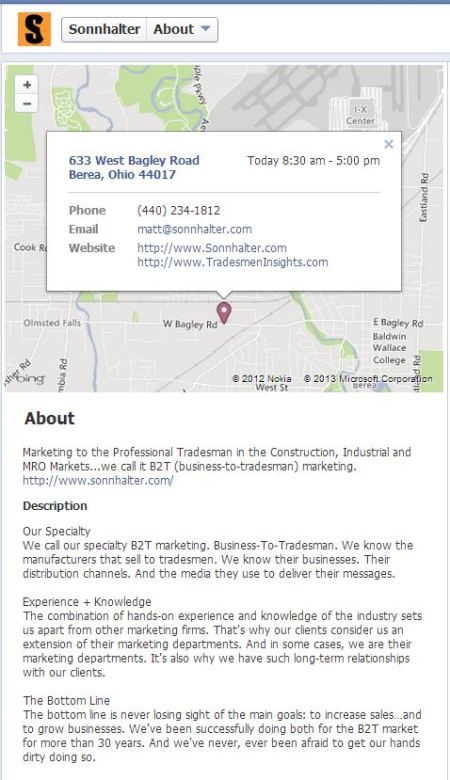
4. Don’t stand alone. If you only have one person in your company with the Facebook or LinkedIn admin rights or the passwords to your accounts, you’re in for some trouble. What happens if that person leaves your company, takes vacation or falls ill for an extended period of time? You may have one main point person on social media, but always have at least one other person in your organization with social access.
5. Approach the rest of the year with a plan. If you’re having trouble with content, consider setting up a schedule monthly, quarterly or annually with the general topics you want to address on your social media and recruit help if you need it.
You may also be getting overwhelmed on your personal social accounts because your connections are active. Here are just a few tips to save some personal sanity this spring:
- Take advantage of lists, circles, etc. to organize your connections into logical groups. That way you can easily check information from one group at a time (or find information you’re looking for).
- Change your email preferences so you don’t end the day with 50 Facebook email notifications or opt to receive daily or weekly digests from your LinkedIn groups.
- Use your readers. Put all of the blogs you read in one place to minimize jumping around from site to site. We’ve recommended a couple of options in a previous post.
by tradesmeninsights | Nov 6, 2012 | Social Marketing
Social media is transforming to be more visual and ultimately more mobile-friendly. LinkedIn recently introduced some changes to improve the overall Company Page experience and made it easier to interact with your connections.
I’ve asked Rachel Kerstetter, our PR Engineer, to give our readers an overview of LinkedIn’s changes and how you can take advantage of them.
Facebook started the wave of change by introducing timeline for brand pages and eventually individual profiles. Now, in the same short span of time, Twitter introduced a cover image and LinkedIn overhauled its company pages to be more visual and mobile-friendly.
Just as Facebook pushed all of its brand pages to timeline by a certain date, LinkedIn has a deadline of November 30th for all company profiles to have the new format.
Here are a few of the main changes that you should be aware of if you control a LinkedIn Company Profile:
- Banner image at the top of company pages. Mimicking the Facebook cover photo, LinkedIn’s banner image gives you the opportunity to show off some personality for your company. This image should be 974 x 240 pixels; many companies that have already uploaded banner images have incorporated not only their branding but some of their corporate culture and a few have used it to highlight products or services. LinkedIn gives you the option to make this banner clickable to take people to your company’s website.

- Career section. LinkedIn has highlighted the career section of company pages, making it easier for businesses looking for new talent to showcase opportunities.
- Refined company information. The overhaul makes communicating about your company cleaner and hopefully more effective. The About section is now shorter, but you can post more links to send people to your blog or other social media as well as your company website. Products and services are more visible in the side bar, drawing attention with visuals. A custom company module gives you a place to showcase your company culture, awards, events or other information.
- Better visibility. Updates from your company are now front and center on your company page and LinkedIn has updated their stream, so your company information is more visible overall.
Check out the Sonnhalter company page for an example of the new style.
LinkedIn is also rolling out changes to individual profiles:
You can now endorse others for their skills or be endorsed. Recommendations are still very powerful, but to show that a colleague or partner is particularly skilled in a certain area, you can now endorse individual skills. Your list of skills has been turned into a list of buttons, but if you have a wordy skill description, it will be cut off and there isn’t a way for your connections to see the entire skill, so take a look and shorten your skill descriptions if needed.

Mouse over a skill and click to endorse it
Profiles will also get a new look, without any action needed from you. I requested to be switched to the new design early, here’s a brief snapshot of what my profile looks like now:

To preview more of the new individual profiles and request to switch early too, check out LinkedIn’s blog.
by tradesmeninsights | Sep 5, 2012 | Marketing Tips, Social Marketing
Social forums are an ideal way for B-to-B companies to demonstrate their expertise and knowledge. Forums are intended for people to exchange ideas and gather info. There are several to choose from… Quora, HighTable and LinkedIn to name a few. Most of my experience has been using LinkedIn.
A recent article on Social Media Examiner by Kane Russell gives tips on using social forums in a B-to-B setting. Here are some highlights:
- Comment from the perspective of a thought leader – answer questions and provide qualitative and quantitative supporting evidence. Acknowledge alternative solutions.
- Respect other users – don’t argue but address disagreements using examples and data to make your point.
- Join the conversation – respond directly and acknowledge what others have already said.
- Be consistent and cover subject comprehensively – do this on both where you have expertise and on topics outside your business experience.
- Add links where necessary – but make sure they are relevant.
If you haven’t participated in a forum, please expand your horizons and try. It’s a great way to learn and make new friends.
 If you haven’t adopted LinkedIn as a means for promoting your company, now is definitely the time to do it. As of this week, LinkedIn has modified the format of company pages and this may prove to be especially beneficial for manufacturing companies. The change LinkedIn unveiled is the removal of the “Products & Services” tab of your company page in order to make way for showcase pages.
If you haven’t adopted LinkedIn as a means for promoting your company, now is definitely the time to do it. As of this week, LinkedIn has modified the format of company pages and this may prove to be especially beneficial for manufacturing companies. The change LinkedIn unveiled is the removal of the “Products & Services” tab of your company page in order to make way for showcase pages.